SchoolStatus Connect
-
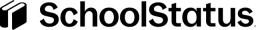
SchoolStatus Connect is a web-based platform designed to facilitate communication between parents and our school district. It offers parents a centralized hub for accessing important information and staying engaged in their child's education. Parents can receive announcements and notifications from the school, and district. With SchoolStatus Connect, parents can stay informed and involved in their child's educational journey with ease.To get started there's no need to sign up. Please use the documents below to get started with SchoolStatus Connect.
SchoolStatus Connect Parent Guides
-
Marblehead SchoolStatus Connect for Parents - Spanish
Marblehead SchoolStatus Connect for Parents Sanish.pdf 314.23 KB (Last Modified on October 11, 2024)
SchoolStatus Connect App Downloads
Adding Co-Parent/Guardians Information
-
How parents/guardians can add a co-parent or family member
Sometimes we only have one parent’s contact information in SchoolStatus Connect. In these cases, unless a co-parent is added, notifications will only be sent to one parent/guardian.
Have you updated your student’s Annual Information Update in Aspen yet? It is important to keep your contact information up to date. You can also add additional contacts to your students for them to receive school alerts and information. Adding them as a 2nd contact in Aspen will also add them to the School Status system.
or
You can add them as a co-parent or guardian so they also receive notifications directly into School Status.
Adding a Co-Parent/Guardian
- Click the dropdown button on the upper-right corner of your screen.
- Click the gear icon.
- Click "My Family" under "My Relationships"
- Click your child's name
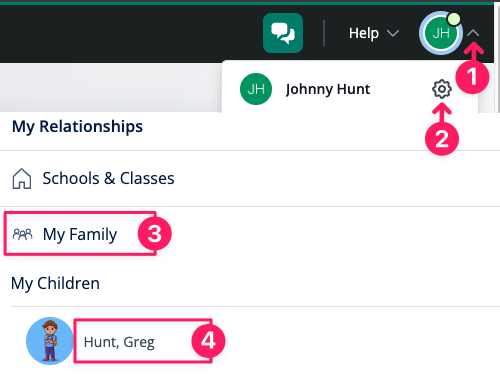
5.Click the 'add people' icon to the right for "Guardians"
6.Type the email address of the co-parent or invite them via SMS by clicking the drop-down menu below. You can also set the Language the co-parent would prefer to use.
7.Click "Add"
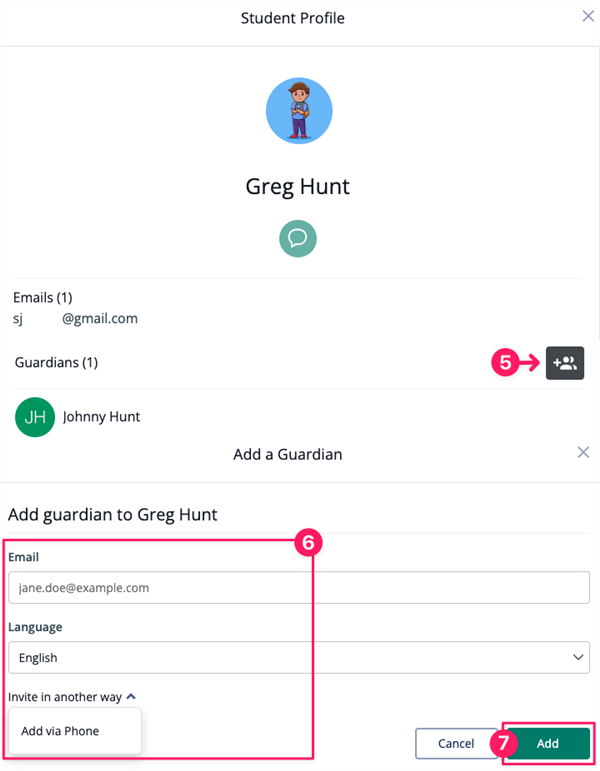
- The co-parent will receive an email or SMS to join the class. Here’s a sample of what they’ll receive:

